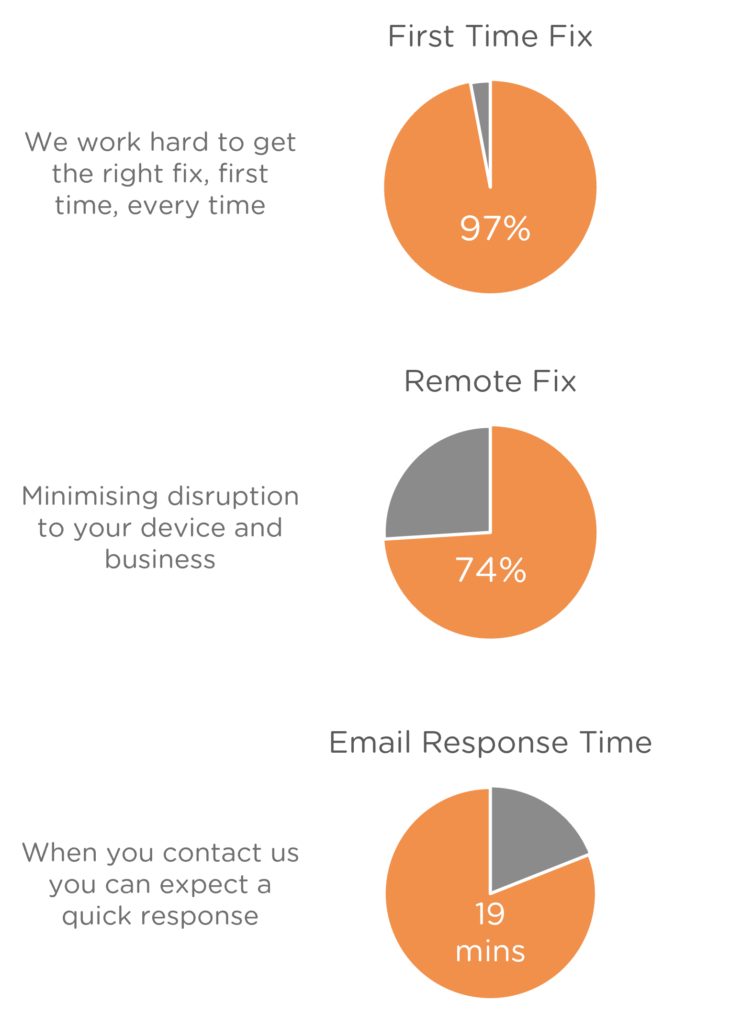Does your infrastructure properly support a hybrid workforce?
There has been a less than subtle power shift in recruitment over the past few years, thanks in no small part to the pandemic. Candidates are interviewing prospective employers as much as they are being interviewed. For probably the first time ever, the workforce is dictating what’s considered to be a decent job offer. And remote working is now a standard request from new recruits.
The challenges of remote working didn’t suddenly change with the pandemic – there were just more of us exposed to them, so they were considerably amplified. And as is the case with most things, the Negative Nellies shouted louder than everyone else, which may have given remote working a bad rap – with things like isolation, lack of communication and the inability to switch off cited as reasons why it just wasn’t working. It’s difficult though to separate out those particular criticisms from the fact that the world was going through a global pandemic at the time, a situation which certainly contributed to those feelings.
A pre-pandemic (2019) US survey of 500 people about remote working by Nira and Miro found that most people love remote working.
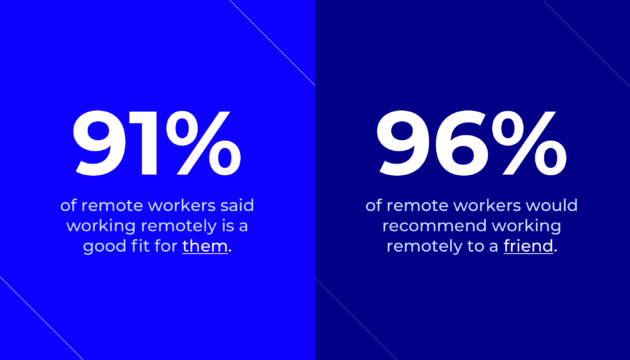
It’s easy to see why – no commuting, more time with family (and pets!), less distractions, reduced stress and overall, a better work-life balance.
If you are one of the many companies now operating a hybrid working model as standard, then it’s on you to make sure that you have the right set up and that it’s actually working for your business.
Did you know that a face-to-face request is 34 times more successful than an email?
“A 2017 study published in the Journal of Experimental Social Psychology, found that people tend to overestimate the power of their persuasiveness via text-based communication and underestimate the power of their persuasiveness via face-to-face communication. 45 participants were instructed to ask 10 strangers each to complete a survey. Half the participants made the request over email, and half made it face-to-face. Participants who made requests over email felt just as confident about the effectiveness of their requests as those who made their requests face-to-face, and yet the face-to-face requests were 34 times more effective than the emailed ones. If your office runs on email and text-based communication, it’s worth considering whether you could be a more effective communicator by having conversations in person. It is often more convenient and comfortable to use text-based communication than to approach someone in-person, but if you overestimate the effectiveness of such media, you may regularly—and unknowingly—choose inferior means of influence.”
With
people working remotely, face to face conversations can really only be
facilitated through video conferencing. Your setup and the quality of your
hardware and software is going to be a major contributing factor in the quality
of these conversations.
Even
if you have some equipment already installed, chances are it was installed through
necessity and in a hurry during the pandemic. Before the pandemic you may have
had a limited need for video conferencing in your organisation. It makes sense to
have an experienced provider look at your existing set up and assess it to make
sure it’s fit for your current purpose or if any improvements can be made,
especially if it’s ever used for speaking to clients or customers. A poor
experience on a video call with a prospective
customer is going to create a lasting bad impression which hurts your bottom
line.
Most
off the shelf web cams and microphones are fine for very small meeting rooms or
one-on-one situations, but a higher spec array of equipment will be needed for
larger setups involving more people.
In
most cases, your existing hardware and software can be retained and just augmented
by adding a few additional components, updating, or upgrading software or even
just changing some settings. Worst case scenario your current kit can be
repurposed in another room or area meaning your previous spend won’t be wasted.
The
two key areas to examine are your room size and sound quality. The size of your
meeting rooms will determine the type of equipment required and a noisy open
plan office or conference room may need some additional noise dampening through
acoustic panelling to help enhance sound quality and eliminate echo.
While
your equipment and set up are obviously critical to the overall experience,
etiquette and people’s behaviour on calls also play a key part. Having some
kind of policy or guidance document, whether it is formal or informal, to advise
staff as to what’s expected on video
calls will ensure everyone has the best possible experience.
Video Conferencing Best Practice
Before your call….
Test your microphone regularly and before every call. Settings can easily be knocked out if you are plugging / unplugging headsets or earphones or switching between devices.
Check your camera position. Odd angles can be very distracting. Your camera should be eye level, front facing and on the screen you are planning to use for the call.
If you are the organiser of the meeting, share the agenda beforehand and explain to participants when and how they should ask questions e.g. via the chat function, by using the raised hand icon or just by speaking up as needed. This will ensure that no question goes unanswered.
On the call…
Always have your camera on. If you don’t have it on, have a good reason and share it.
It cannot be stressed enough how important lighting is when dialling into a call. Looking like you’re talking to colleagues from a dungeon is not going to help the conversation. They won’t be able to see your facial expressions at all. Make sure your room is well lit and you don’t have a window or door directly facing the camera, i.e. behind you. Side lighting from a natural light source is best where possible – but you can use lamps or overhead lights aswell.
When you’re speaking, try to look at the camera instead of looking at yourself. We don’t watch ourselves in a mirror while having in-person conversations, so this type of visual feedback is unnatural and distracting for your brain. Looking at the camera will also help others on the call feel like you’re fully engaged and present.
Always mute your microphone when joining a call and whenever you’re not speaking. Background noise can be more noticeable and more distracting on a video call than it would be in real life – as people are listening so intently – and it will affect the flow of the meeting.
Be aware of your video and audio settings at all times. On MS Teams you can keep your mic muted (recommended) and just press the space bar to unmute / mute as needed.
Always wear appropriate clothing. It can be tempting not to — especially if you work from home (or it’s really hot!) but dress as if you’re meeting face to face. You might have to get up suddenly or your camera might fall or move.
If you are on a call where someone is presenting or where there are a lot of participants, be polite and introduce yourself before you speak. Depending on the software being used, it’s not always possible for all participants to see who is speaking, so be clear.
It is however VERY easy for participants to see if you are not fully focused on the conversation so close or minimise your other programmes while you are on the call. Don’t try to multitask.
Goes without saying…
Keep your surroundings clean. A desk full of old coffee cups and rubbish is going to make you look disorganised and messy. It should also be mentioned that any visible wall art or decorations should be work-appropriate so as not to distract / offend.
Finally, fake backgrounds can hide a multitude of sins, but they can add a off-putting flickering affect as you move on screen. And if you absolutely have to use one, make sure it’s work appropriate.
And even if you don’t support remote working, or it’s not offered in your business – chances are you are being exposed to it via suppliers, customers, or partners on a daily basis ,so your video conferencing setup is still significant in that regard.
The support provided by your supplier is also really important. Stacked offers a unique support model for our DaaS customers including;
· In house support center offering immediate remote remediation for all hardware & software issues.
· On site escalation where required by in house qualified engineers.
· Hot swap out for hardware to minimise downtime.
· Enterprise level contract management and ticketing system to support our customers.
· SLA reporting and analytics to measure and deliver on service levels.
Our service levels speak for themselves…